Making an Account
Fill out your information
Be sure to choose “Student (up through 12th grade)” as your initial role.
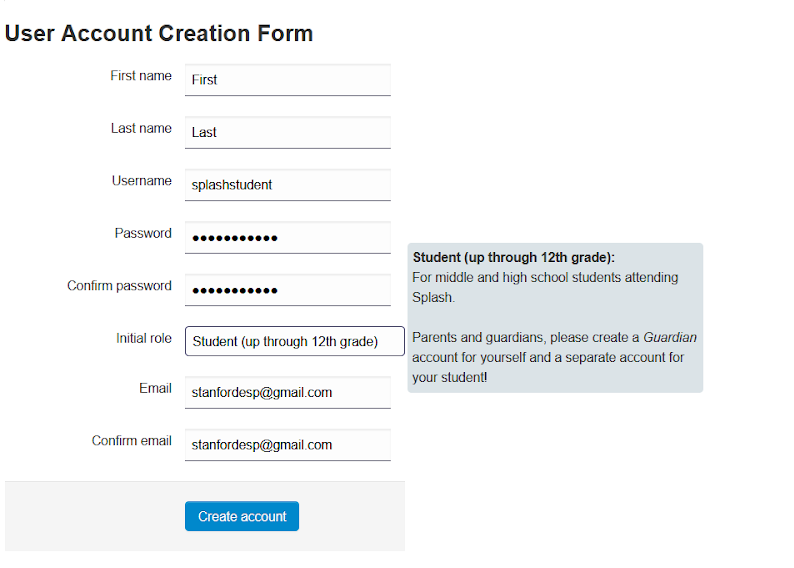
Click “Create Account” to proceed once you are finished filling out the form.
Fill out your profile information.
Be sure to completely fill out the form, including your birth date, graduation year, your school name, parent/guardian contact, and emergency information.
Click “Submit My Information” to proceed once you are finished filling out the form.
Once you update your profile information, you will be taken to a page with the text below.
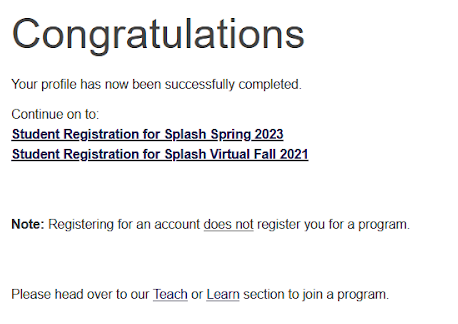
Click student registration for the appropriate year.
Entering The Student Lottery (Phase 0)
The student lottery (“Phase Zero”) is the lottery to enter Splash. Any student that submits interest to the program before the end of phase zero will receive a lottery ticket. We will then select a random portion of these tickets that will then have guaranteed entry into the program. Only students selected in the student lottery may proceed to register for classes.
After Step 7 of “Making an Account,” you will see a page as shown below.
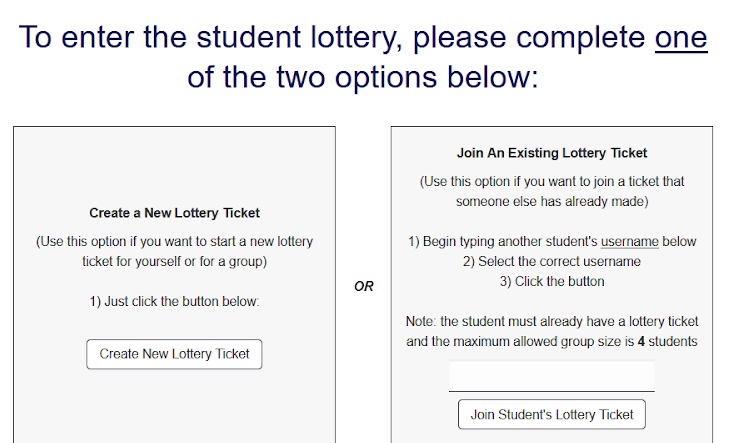
Choose to create a new lottery ticket or join an existing one.
A group lottery ticket allows multiple people to be under one lottery number; if that lottery number is chosen, all the people in the group lottery ticket are accepted into Splash.
Please note that there is generally an equal chance to be accepted into Splash regardless if you choose an individual or group lottery.
Entering the Class Lottery (Phase 1)
To fairly distribute classes among our students, we have a class lottery that will randomly place students in classes they marked as ones they are “Interested” in. To make sure you get a class for every timeslot, you should mark as many classes as “Interested” per timeslot as you can (we recommend choosing 10 or more options). You are not enrolled in any classes until the lottery has run.
First, go through classes and star any you find interesting.
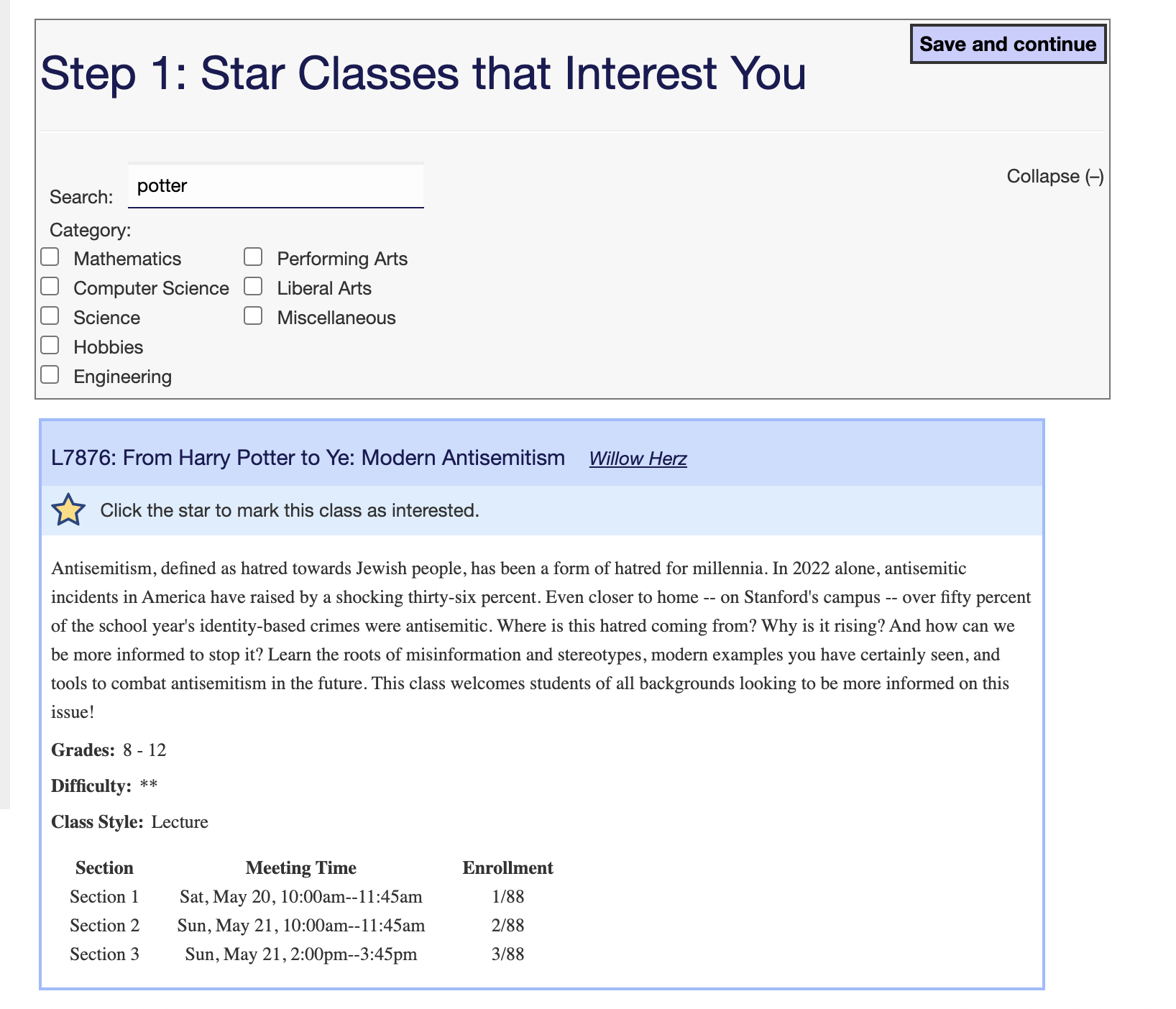
Next, go through each time slot and rank your top three class choices for that timeslot.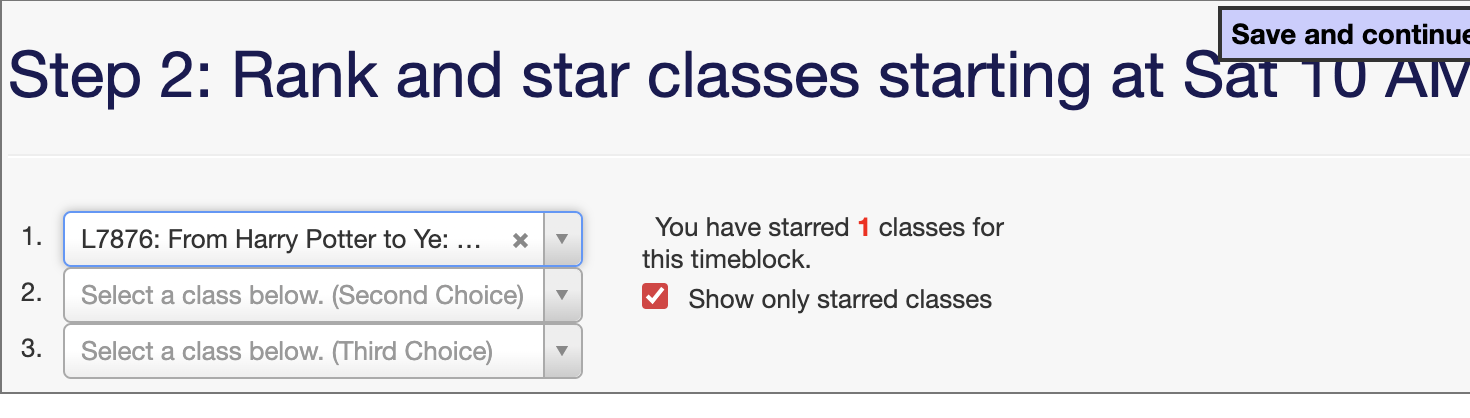
After the class lottery, we have a "First-Come First-Serve" phase for students to choose classes with open spots remaining. To choose classes, click on the "My Classes" button on the left sidebar.
You first much choose a lunch period. Click the following buttons:
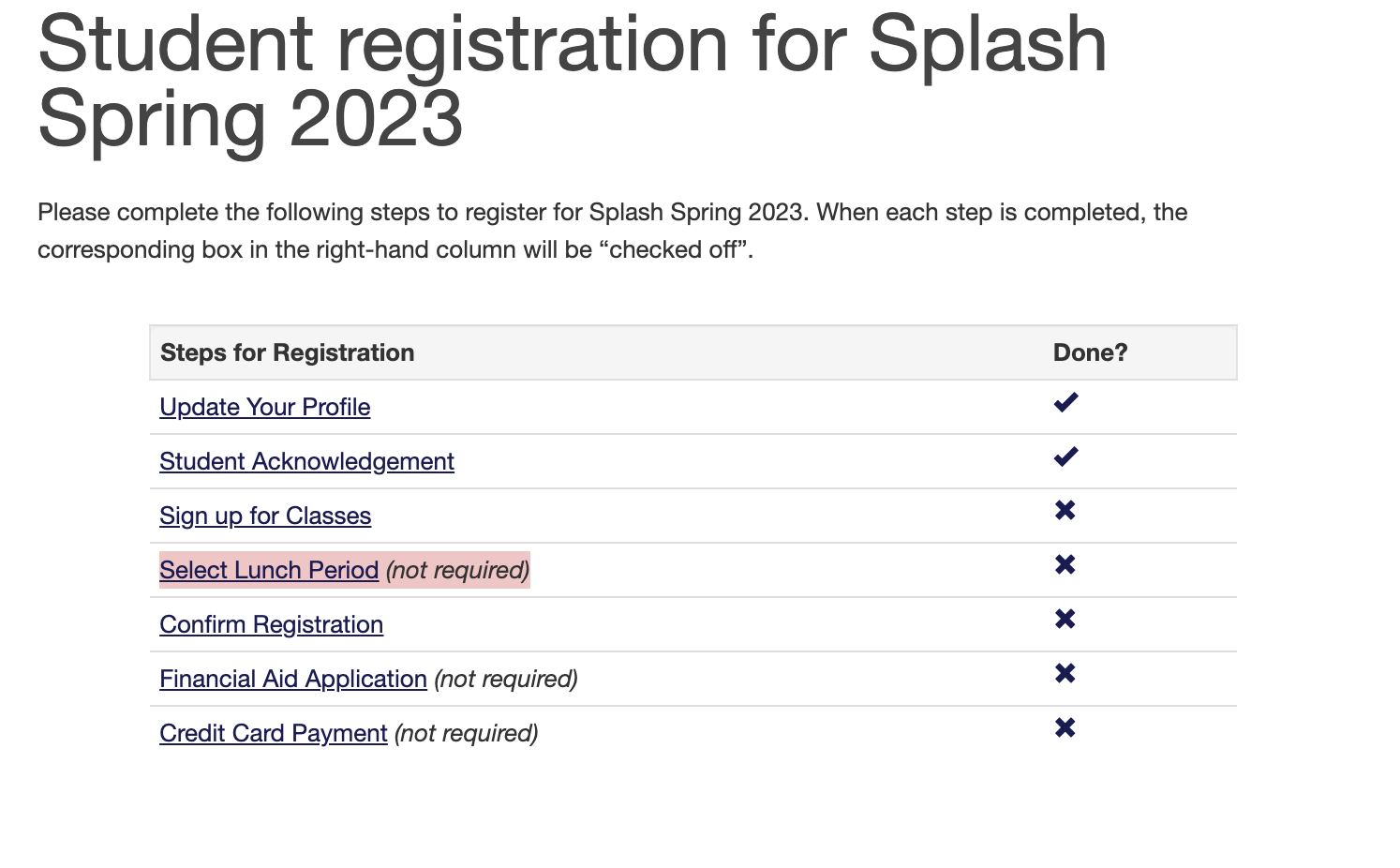
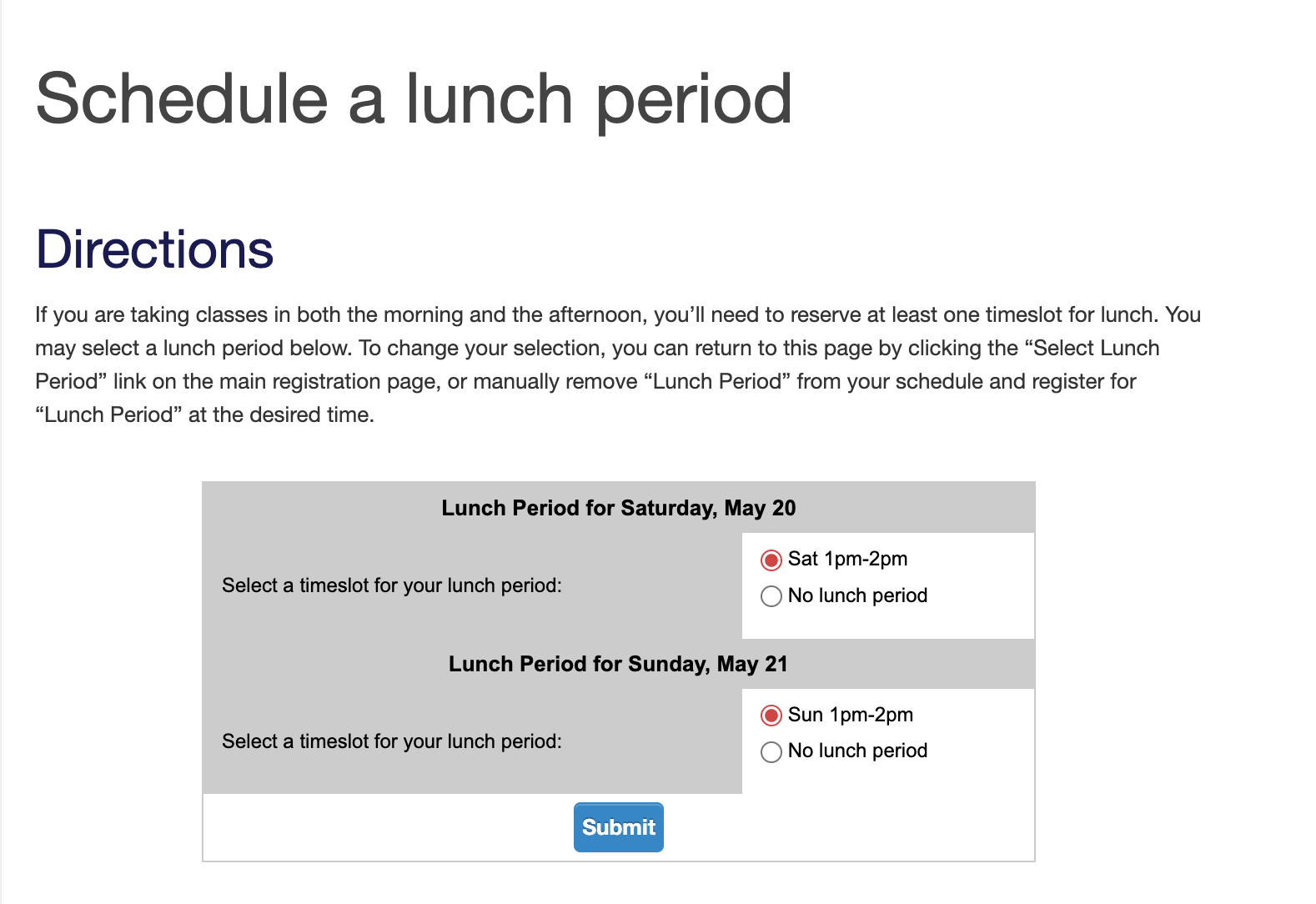
After doing that, your class schedule should look like the one below. Now you can add classes by clicking on the add class button.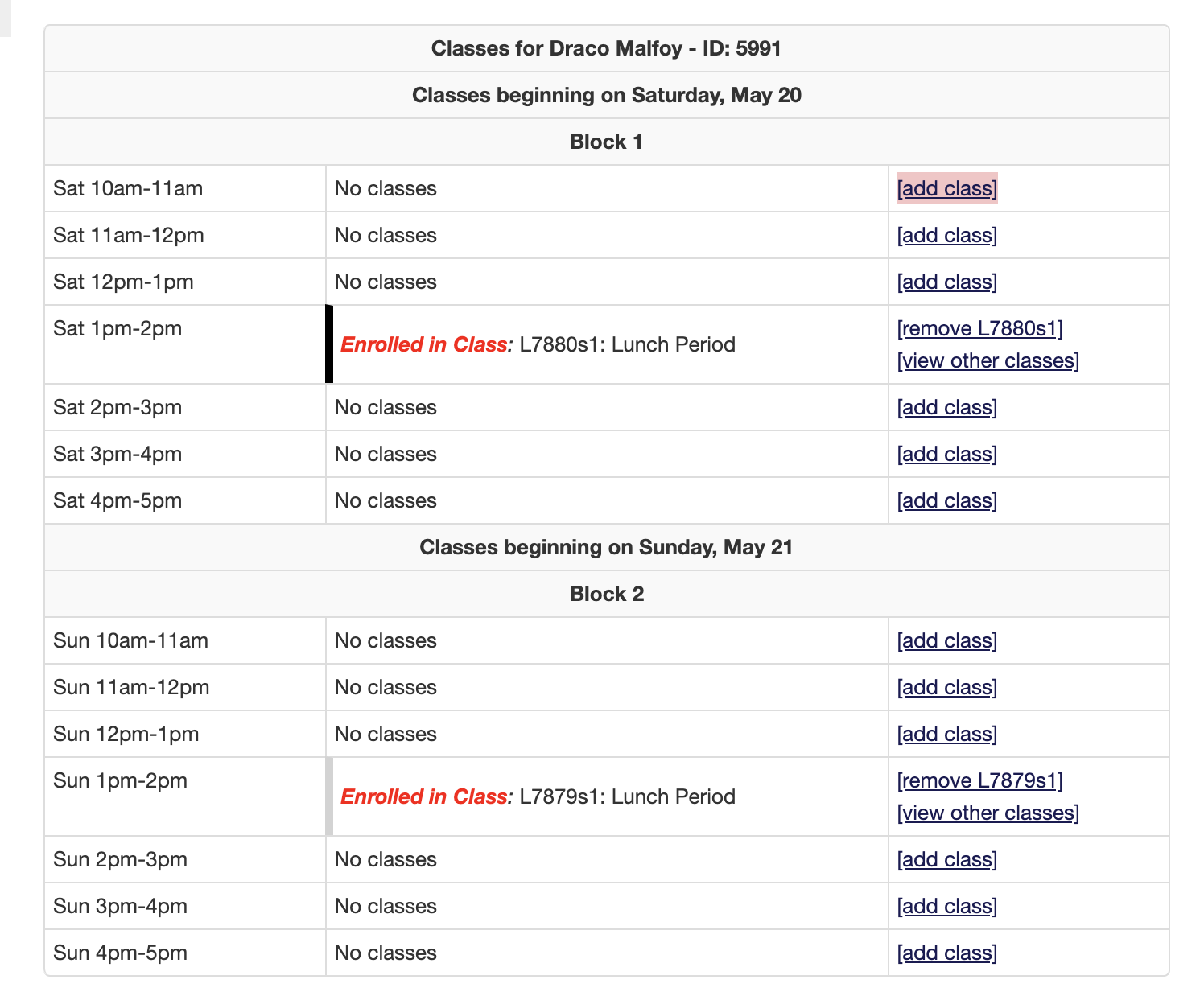
Find a class you're interested in and add it to your schedule.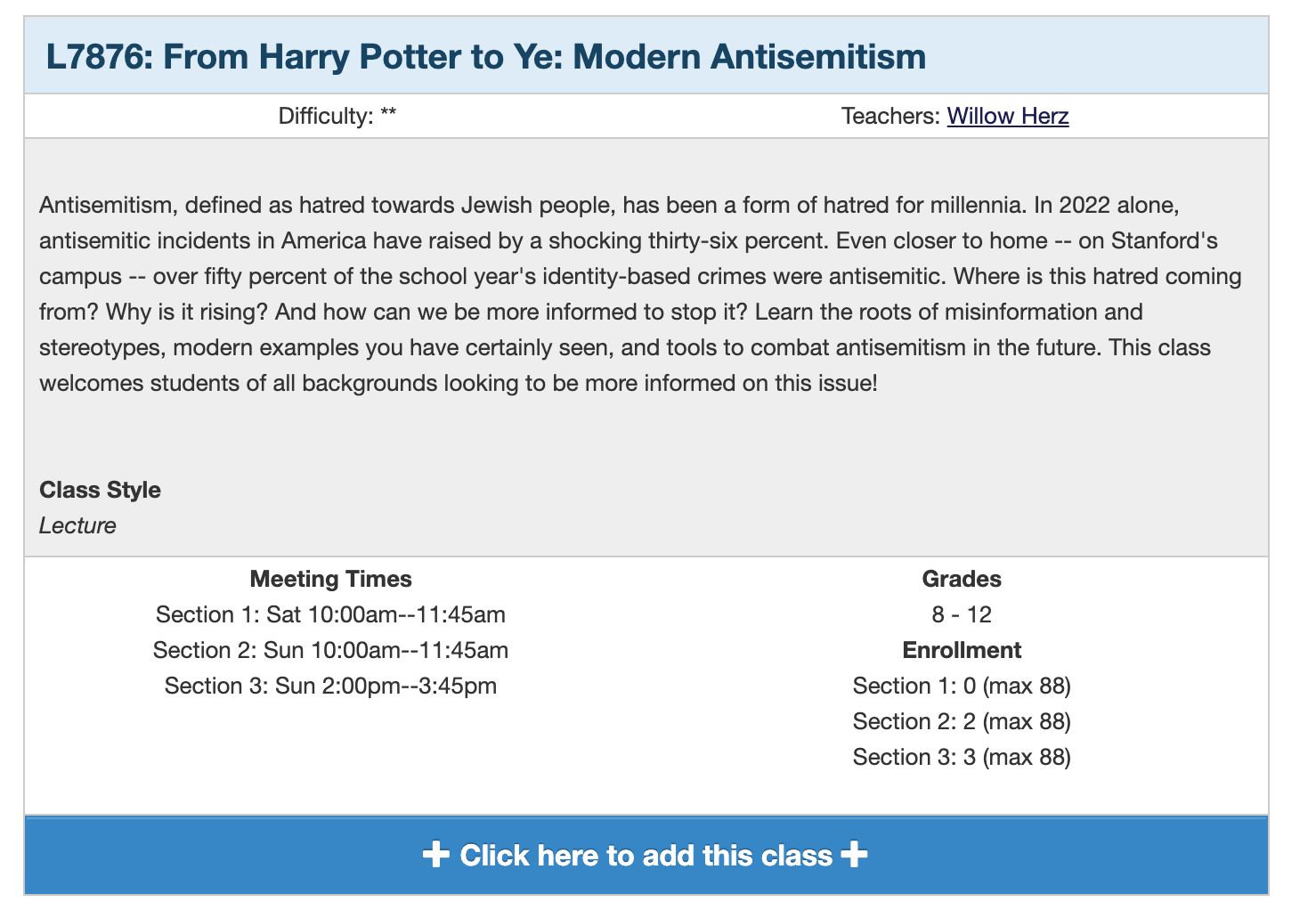
You should see the class in your schedule. Keep adding classes until your schedule is full!
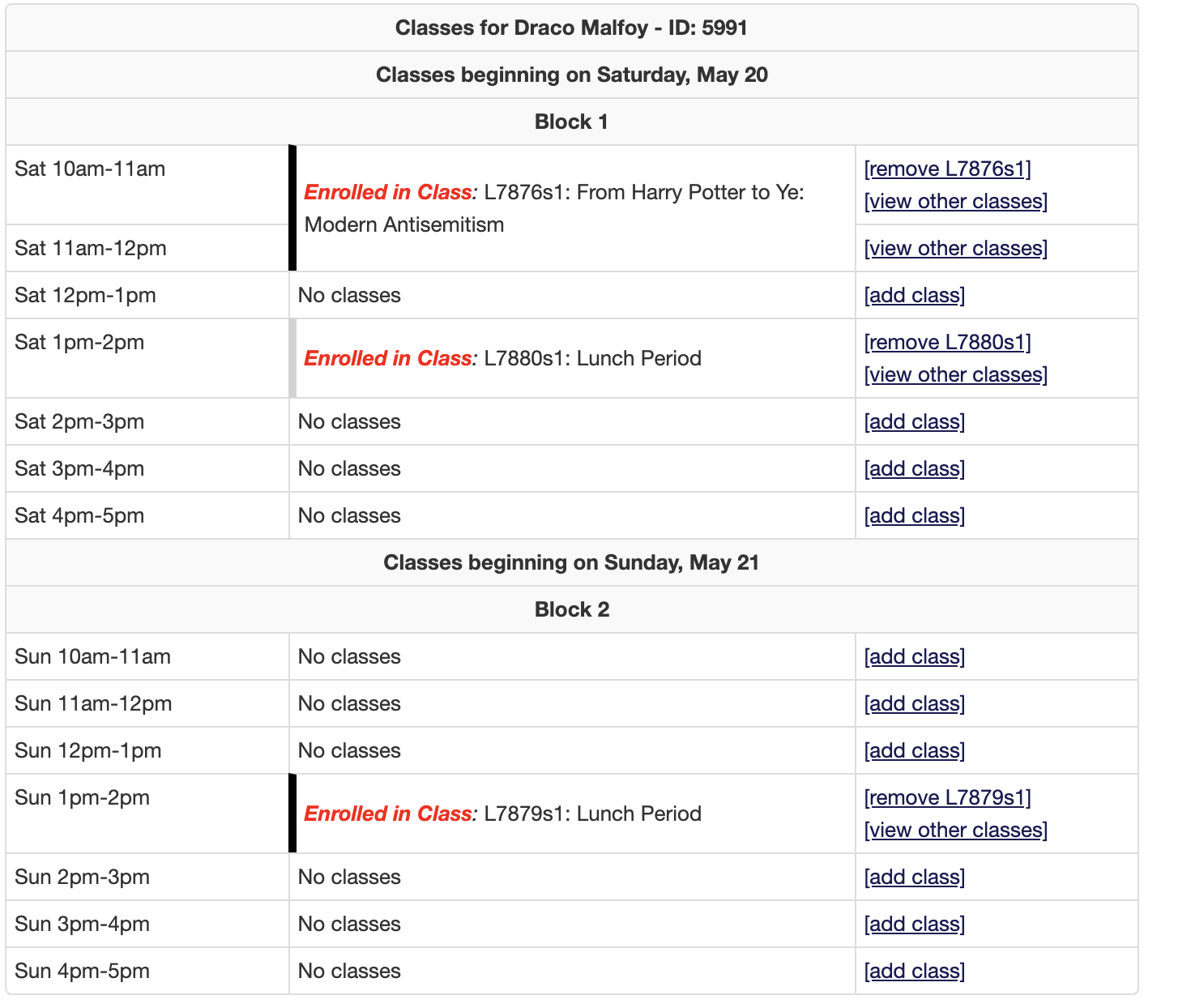
Payment
If you click on the "My Classes" tab to the left, you should be taken to a page with this box at the top. Please click on the "Credit Card Payment" link to pay the registration fee or click on the "Financial Aid Application" link to apply for a fee waiver. 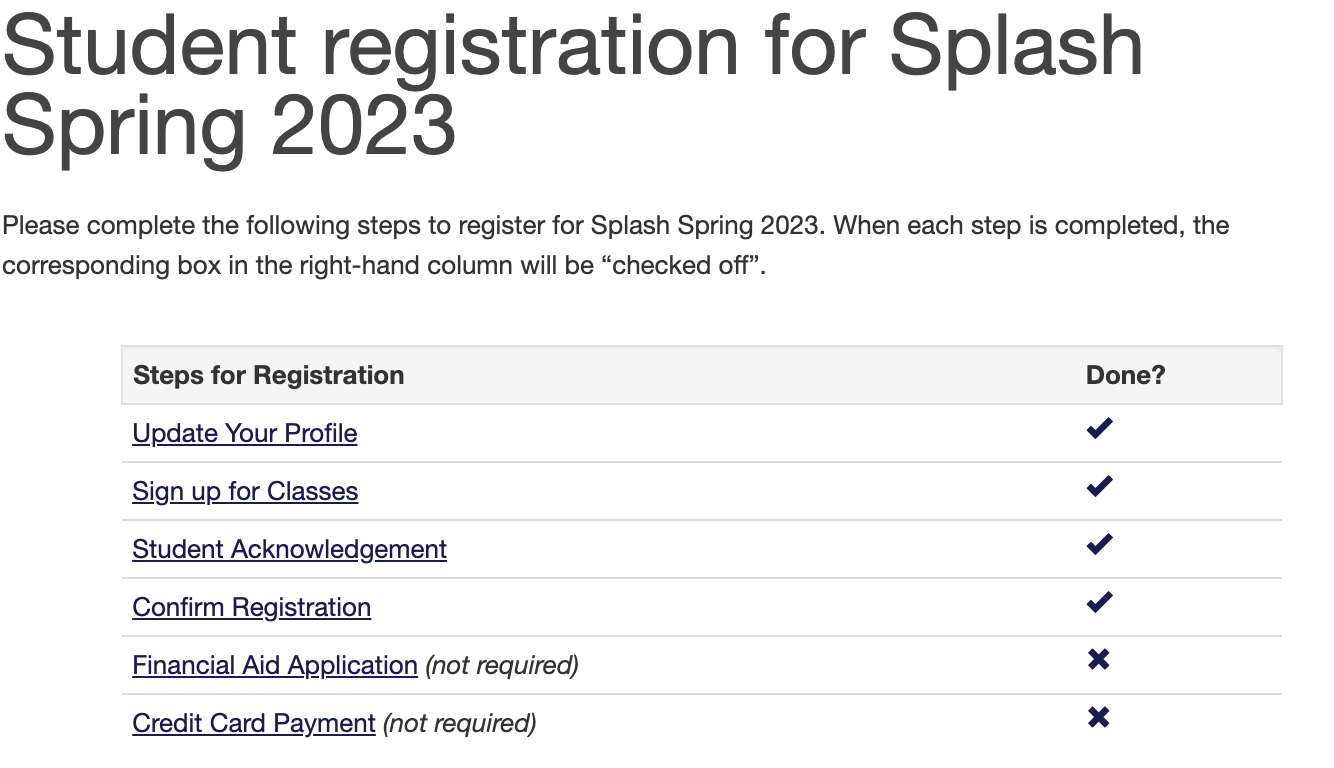
Fill out the appropriate form and submit it. This is REQUIRED in order to participate in Splash. If you do not pay the registration fee, you will not be allowed to participate.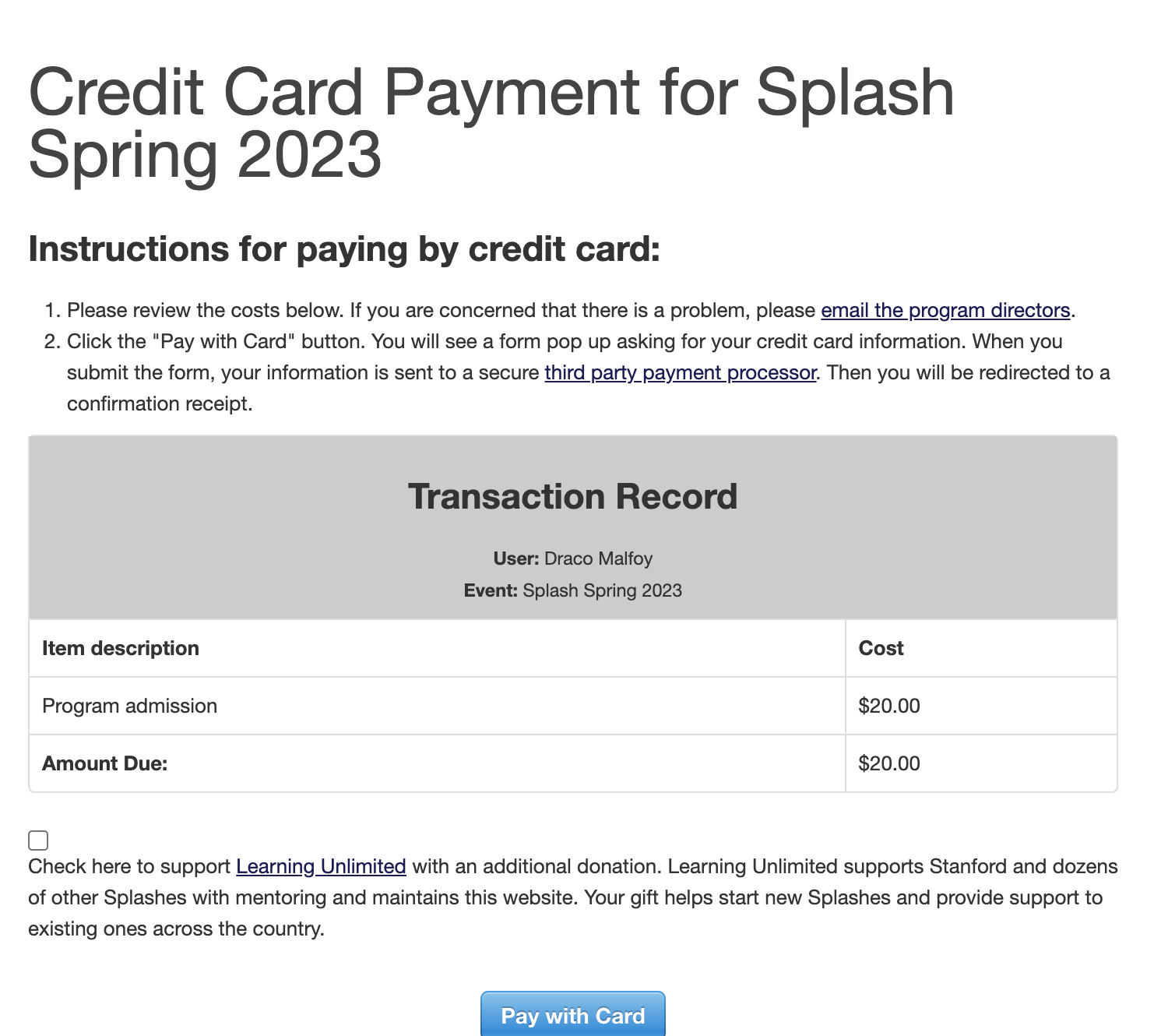
Last modified by mattding on May 09, 2023 at 10:23 a.m.
